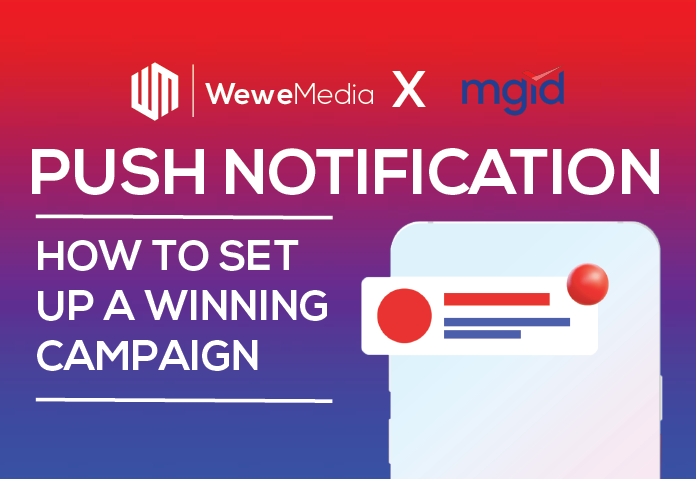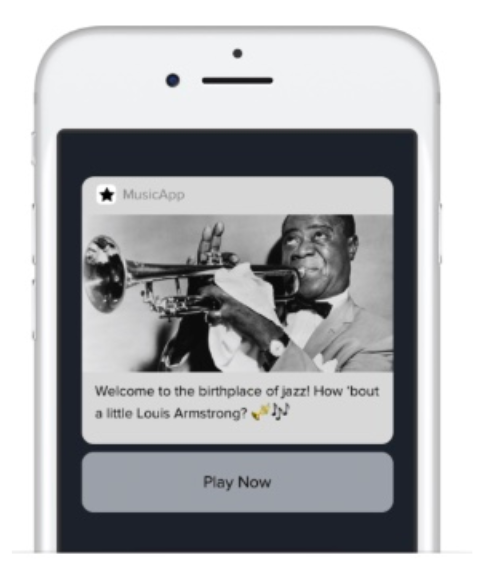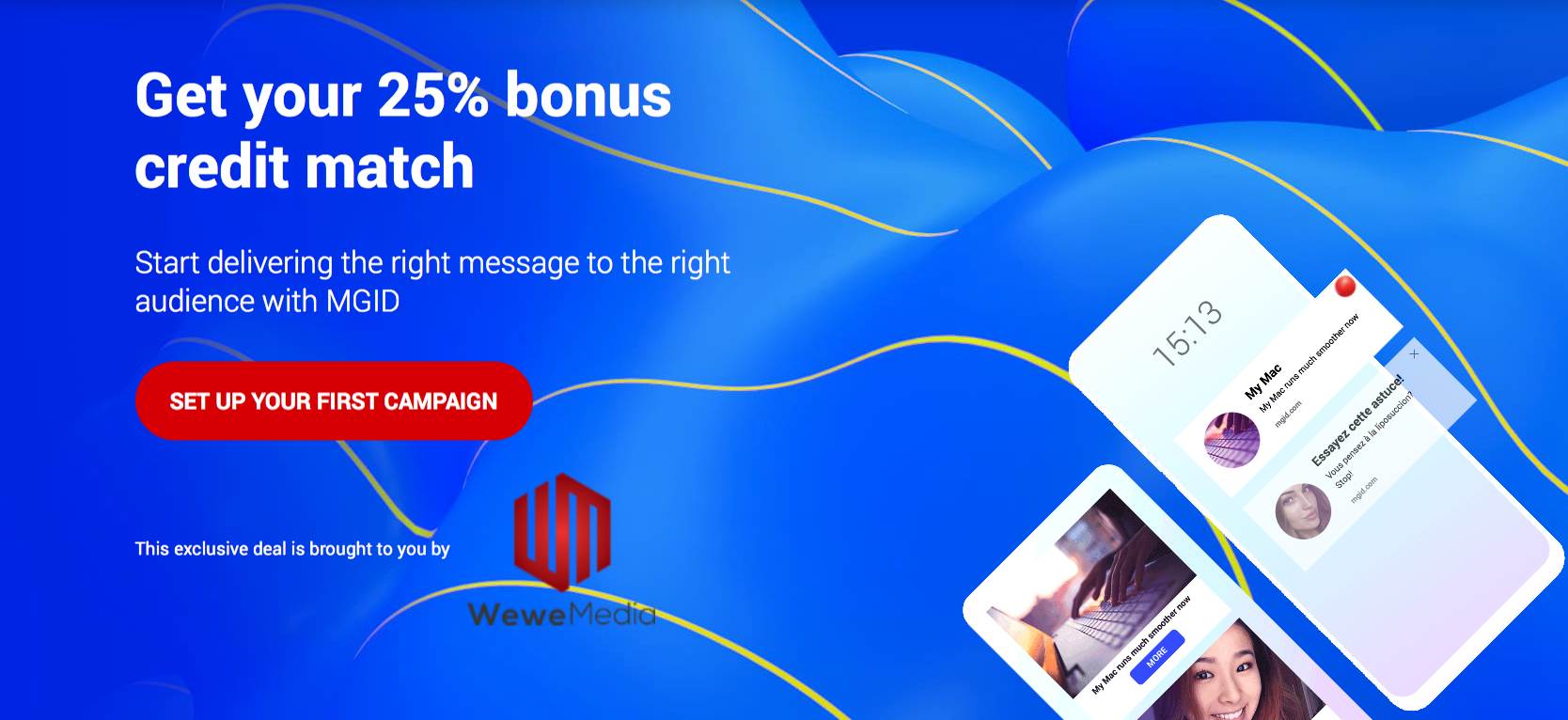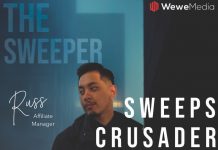Set up A Winning Push Notification Campaign with MGID
Push Notifications are proven to be one of the most effective ways to engage more users and promote your product in a non-intrusive way. Today, MGID reveals to our Wewe Media readers how you could set up a winning push notification campaign in no time!
Users are offered to subscribe to push notifications when they open a new website. It is up to the user, whether they want to decline or accept it. After receiving the consent of the user, MGID assigns them an ID number and then sends them push-notifications.
Push notification is a clickable message that appears from an app or website on your device that is naturally integrated with the theme of the website.
Last month MGID delivered over 400 million push notifications worldwide, but it’s not the volume that is impressive, it’s the high quality of attracted leads and the growing number of conversion rates. Moreover, operating on the market for more than 10 years, MGID is working with more than 22 000 publishers that provide us with high-quality traffic. The database for push notifications is constantly being updated, so MGID is sending notifications only to relevant users.
Today they are ready to share some practicals insights of creating and running push notification campaign.
After you have set up your campaign, it is time to upload creatives. Take into account that every push notification has three basic elements:
- The text – it is simply the message that is included in the notification. So, if you send out a notification about a new blog post, the text could be a title or short summary.
- The image – Notifications can have images associated with them. You can use the same image for everyone (e.g. your profile pic), but you can change it up if you want to (though it’s easier to keep things simple)
- The link – The point of notifications is to drive traffic to specific pages. Every notification has a link associated with it.
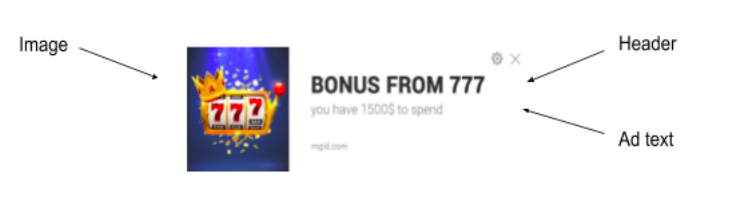
DO’S
- Ensure your load time is fast, as users are not ready to wait more than a few seconds for push notification to be opened.
- Make all the navigation buttons, call-to-actions, service terms, and conditions clear, eye-catching and easy to use.
- Keep in mind that Push Notification has to be short with a clear call to action.
- Break down your landing page in several blocks including a brief description and preparative calls to action. Such strategic moves will make your visitor interested and low the bounce rate.
DON’TS
- No multiple redirects
- No vibration pop-ups as they tend to annoy users a lot.
How to start Push Notifications campaign via MGID platform?
- After logging into the MGID Dashboard push “Add campaign”
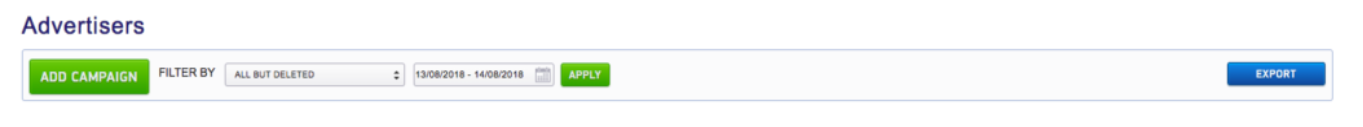
- Using the drop-down menu fill in each field
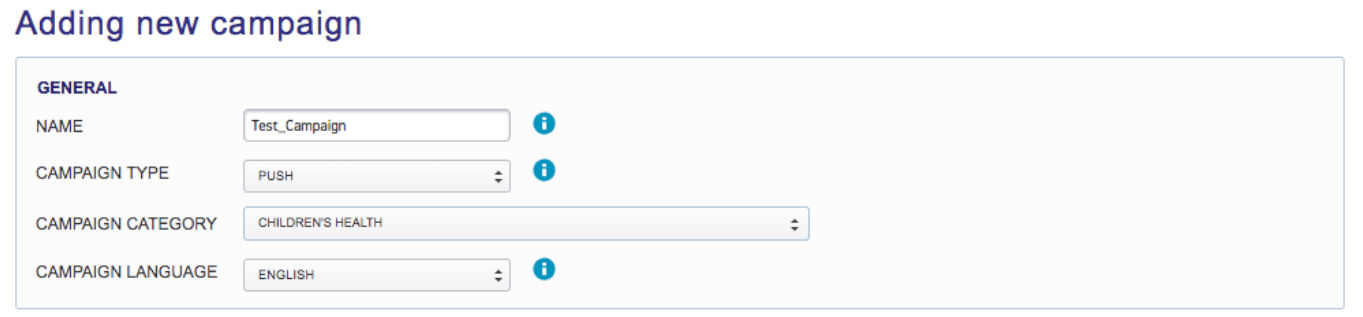
- In order to reach the audience from a particular region use the Targeting section of your dashboard. Mind that you can include the GEOs as well as exclude them from your targeting list.
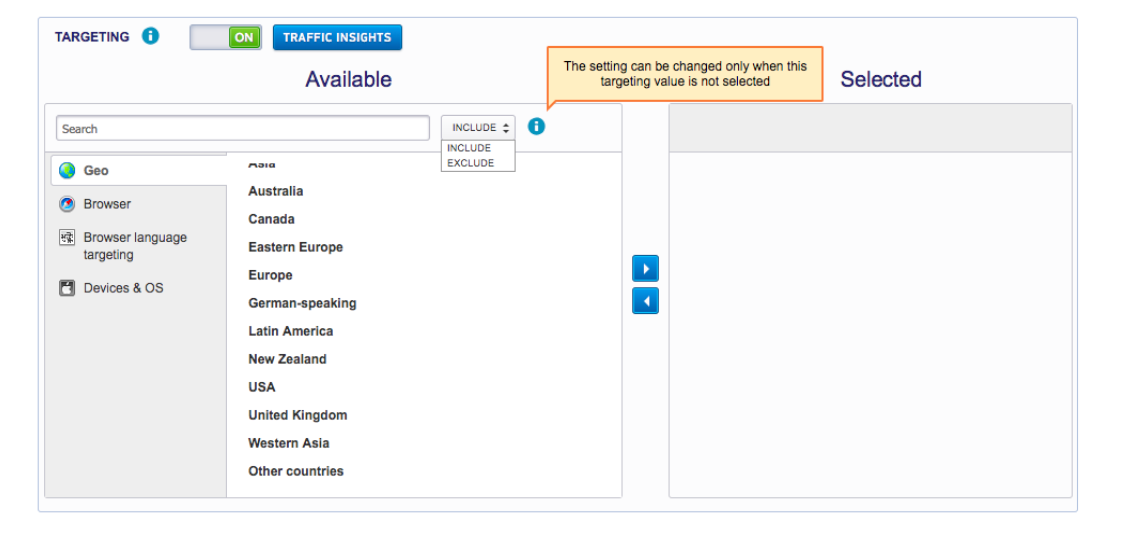
- Firstly, choose the GEO and confirm using the blue arrow
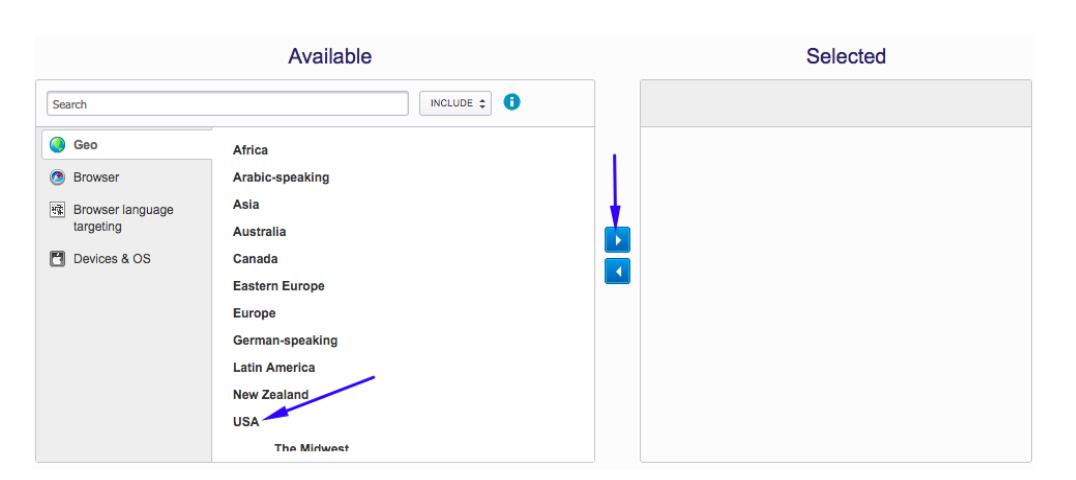
- After the GEOs are confirmed, your targeting options will be displayed in the “Selected” field
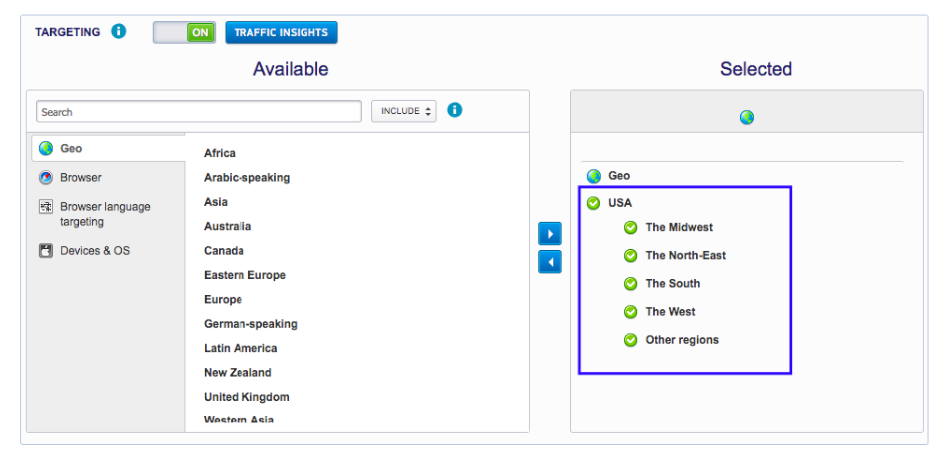
- You may target the users of a particular browser confirming this option the same way you chose the GEO
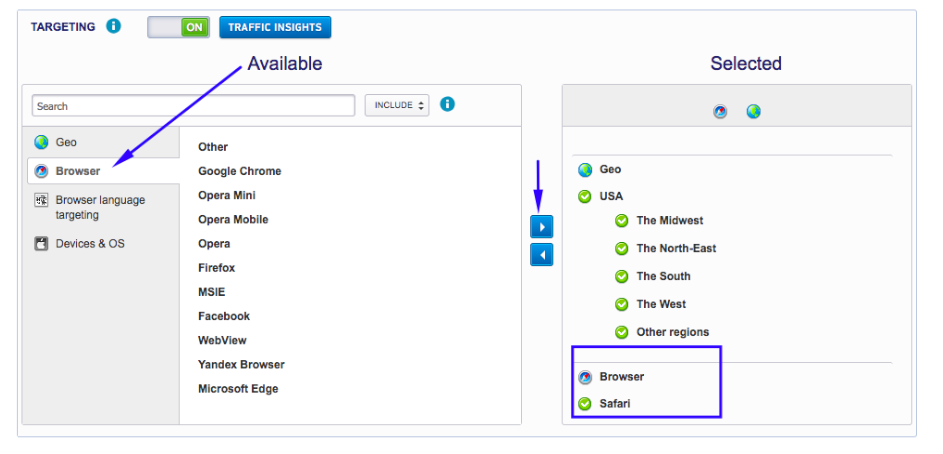
- If you consider targeting the users with a specific browser language, we strongly recommend consulting your manager. He/she will guide you through this
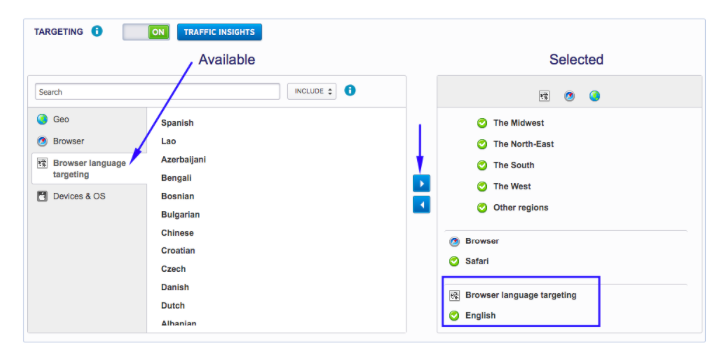
- To hit the users of a particular OS and its versions use the following function
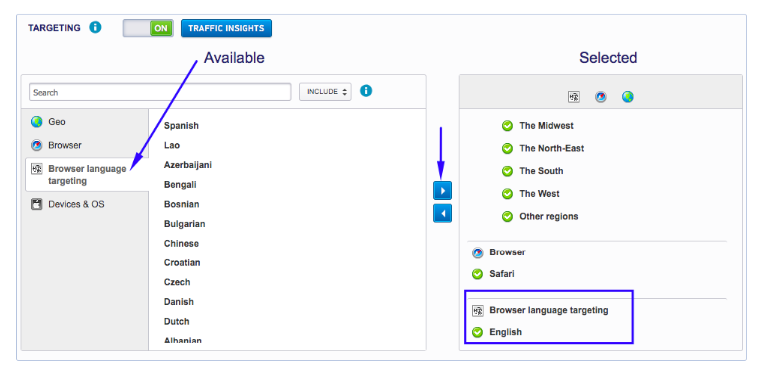
- After all the steps are completed, push the “Confirm” button and you’ll see a wider interface where you can schedule the time your campaign is live, as well as the daily limits by budget, clicks or conversions.
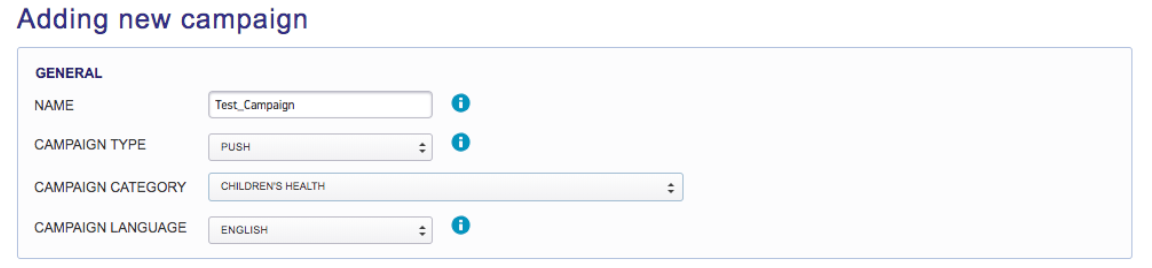
In partnership with Wewe Media, MGID if offering a special welcome bonus for new clients, exclusively for Wewe Media Users. Deposit $500 to $ 5K and get 25% on top of your deposit. Follow this link to get your bonus.